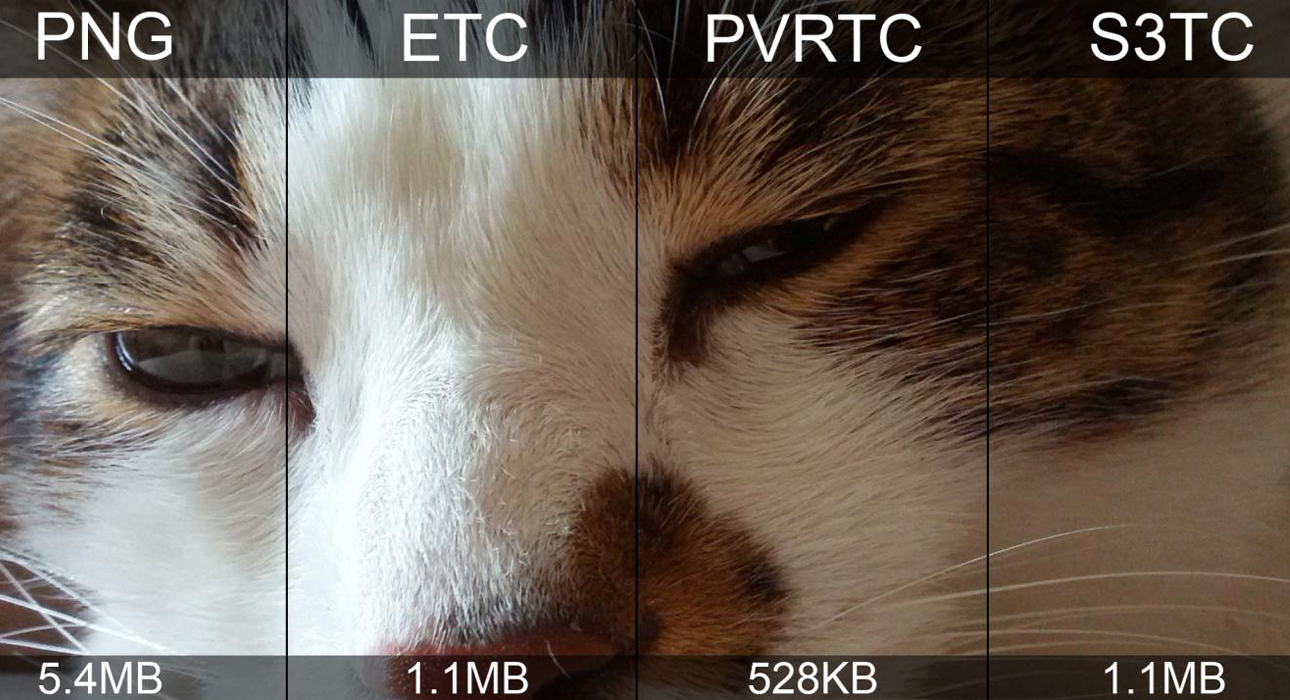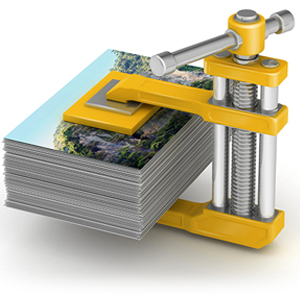
Image compression is one of the best and interesting things ever discovered in this digital world. Although, a generally underrated topic, image compression accounts for almost all image files in your websites or even while storing your documents.
It is intriguing how you can reduce the memory storage space of a picture without any remarkable compromise on its quality.
In today’s world, where everyone is online and trapped in the web, you are likely to come across a myriad of and Image Alchemy tools and similar images that are differentiated by their storage spaces. As a result, you download those files that require lesser space.
Generally, compression is of two types, namely, lossy and lossless compression.
Lossy Compression

This type of compression means that some of the data is lost after compressing the original image. Thereafter, a file with reduces storage space and size is saved. It is thus, the reconstruction of a part of the original data. However, you can set the limit of compression as per your requirement.
In this type of compression, the intricate details are removed with respect to the rate set.
The more the rate of compression, the number of details is removed from the image file. This enables easier handling of data, provided the details are not required.
Lossy compression is also called as irreversible compression as it degrades the data and then saves it.
Mostly, the multimedia files such as audio, video, and images are compressed using this technique when either transferring or uploading via or on the internet respectively.
Lossless Compression

On the other hand, lossless compression is just the opposite. Herein, the quality of the file doesn’t change. As a result, only a reconstructed file of the original file is received after passing through this technique.
The most commonly used lossless compression technique is the ZIP file format, wherein all the files are stored in a zipped format without compromising on the data.
Therefore, it becomes easier to transfer these files. However, on receiving the zipped format, the user can easily unzip the file to get the enclosed files which are intact in their content as well as quality.
There are some image file formats too, which use lossless techniques of compression. They are PNG and GIF. The image files are formatted into reduced storage spaces but without losing out on data.
Other than photos, certain audio files too are compressed using this technique.
File Formats
Some commonly used file formats are PNG, JPEG, and GIF.
Usually, in designing of the web, these formats are incorporated and thus, compression techniques are also used.
GIF
 Graphics Interchange Format or GIF supports 8 bits per pixel for every image.
Graphics Interchange Format or GIF supports 8 bits per pixel for every image.
It also supports animations and allows a separate color palette of 256 colors or each frame. Even these files are compressed using a lossless data compression technique without degrading the visual quality.
PNG
 Portable Network Graphics or PNG format uses lossless data compression.
Portable Network Graphics or PNG format uses lossless data compression.
It is one of the most widely used image compression formats. It used palette-based images of 24 bit RGB, grayscale images and also full-color non-palette images. It was developed as a replacement for a GIF but in a single image format, unlike the GIF format which is a short animation file.
JPEG
 Joint Photographic Experts Group or JPEG is the most commonly used image format.
Joint Photographic Experts Group or JPEG is the most commonly used image format.
However, this format uses the lossy compression technique wherein a partial amount of data is lost on compressing the file. Since the amount of compression can be fine-tuned by the user, the result is usually interesting.
Thus, you might see that there is some amount of pixelization and tiny unwanted pores in the certain parts of the image after compression. This usually occurs where there is a very high contrast in the colors of the image.
In a nutshell, image compression is a useful technique, depending on the need of the user.
It usually functions to reduce the size of the file that is to be transferred by lowering the size of the file without causing any remarkable damage to the content of the images.